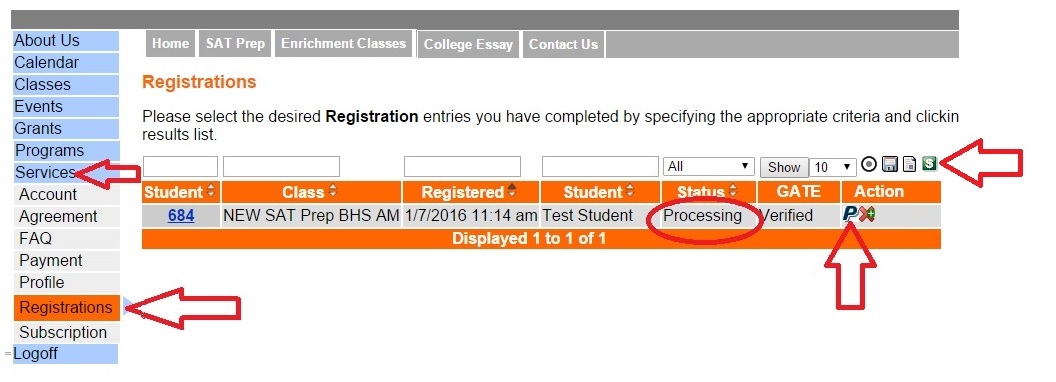Your Browser must accept Cookies from www.gateparents.com to allow individualized processing
FAQ
How to Pay / What to do if Status=Processing/Pending
Go to Services
- After you have logged on go to Services
- Go to Services:Registrations
- Click on the
 icon in the Action column to pay for an individual class. OR
icon in the Action column to pay for an individual class. OR
- Click on the
 icon above the Action column to pay your balance for all classes and/or to apply account credits.
icon above the Action column to pay your balance for all classes and/or to apply account credits.
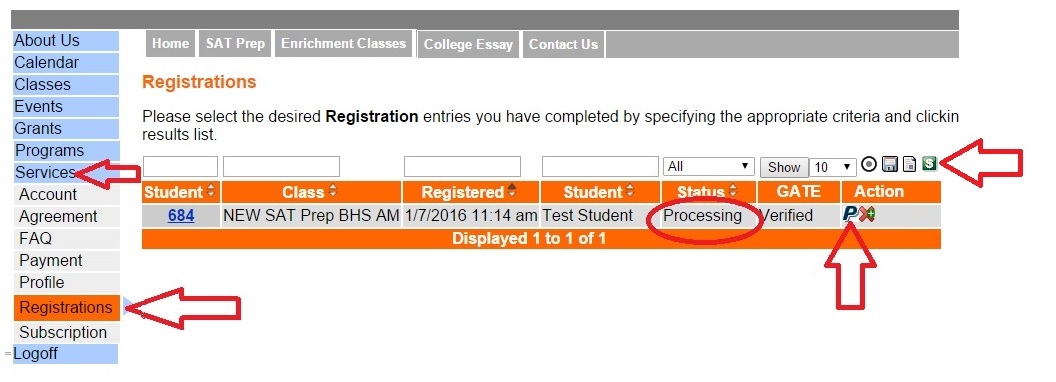
Pay
We use PayPal so that we do not store your credit or debit card information.

- Click on BuyNow to go to the PayPal website.