Click on Classes in the Table of Contents
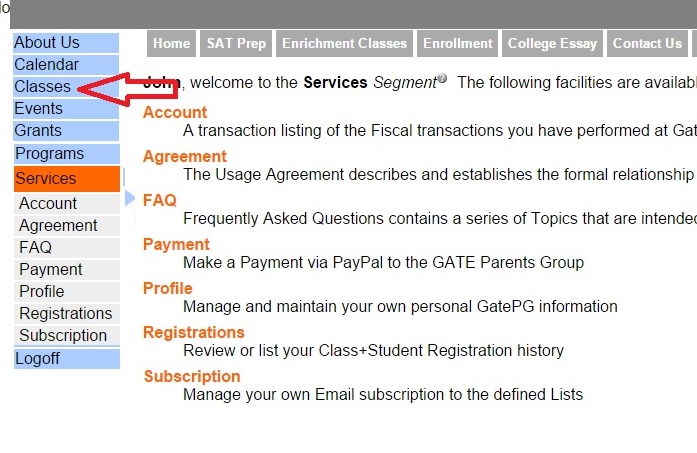
Use the Criteria to find available classes. Click Show. Red Arrows
Click on the radio button to pick a class. Click Enroll. Green oval/arrow
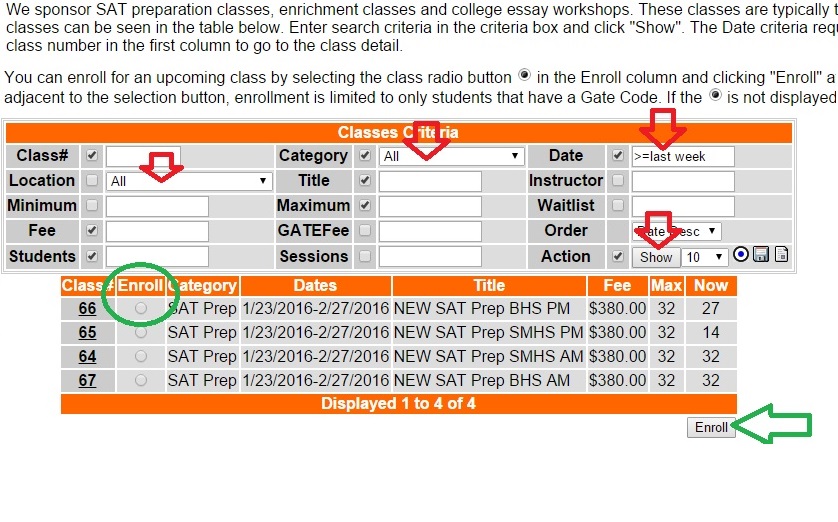
Fill it the requested information. Choose whether you want to opt-in to get automated notification of registration confirmation. Click Continue.
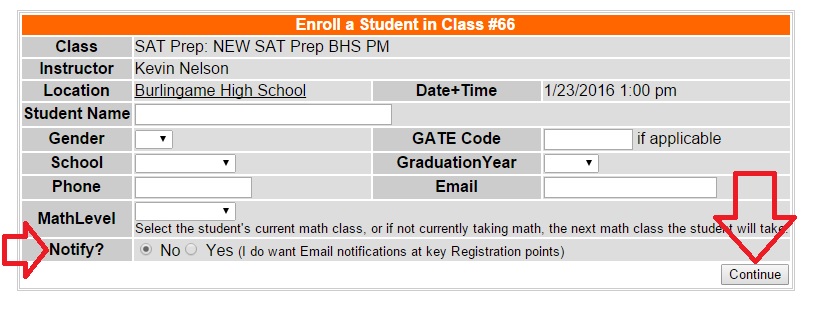
We use PayPal so that we do not store your credit or debit card information.

Updated 1/13/2016